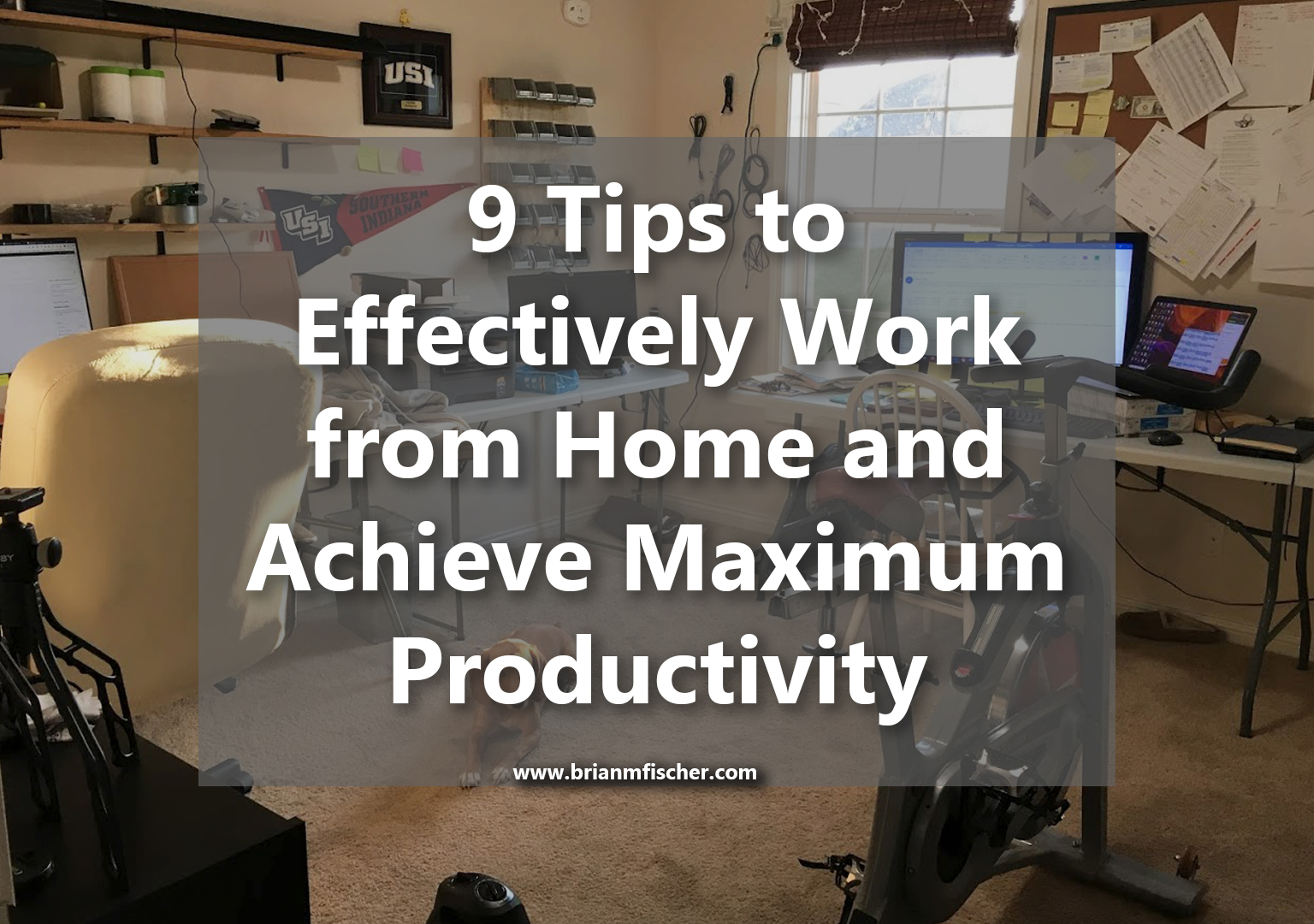Whether you’re new to working remotely, or are still trying to convince your boss to let you work from home, these tips will help you be more effective and productive in your home office.
My Background
To give you a little bit of background on myself, I’m currently a sales manager for an appliance parts manufacturer. I’ve been in my role for over a year now and have been 100% remote since I started. Before this position, I was in digital marketing for a sporting goods manufacturer where I was in a shared coworking space (within the corporate office) from 8:00 AM to 5:00 PM.
Being where I’m at now, I’d say it would be tough to go back to working in an office, but I’m not 100% opposed to it. There’s a lot of pros and cons of working from home, but overall, I enjoy working remotely much better. I find it easier to get more stuff done and avoid wasting time in the workday.
Before getting into this list, I want to say that it isn’t exhaustive. This is everything I’ve learned in the past year and specific to my position. Take what you read with a grain of salt and be flexible with how you apply these tips to your unique position.
Go ahead and bookmark this page (‘CTRL + D’ for most browsers) as I’ll update this and other articles from time to time with new tips, resources, and information.
Tip #1 – Pick a dedicated workspace and invest in it
A dedicated workspace doesn’t have to be a whole room, although an entire room is ideal. Something as simple as a desk in the living room or a corner in the bedroom will suffice.
If you don’t have a spot in your home, it could be the coffee shop down the street or a table at your local library.
The point of doing this is so you have a single area where your brain knows it’s time for work. I promise you you’ll be much less productive if you continually try to work in varying locations
Pro Tip: Do NOT work from bed or the couch. These are areas where your brain knows it’s time to rest, rather than work.
Don’t be afraid to spend some money on your space. If you work a corporate gig, your employer may be willing to pay for a few hundred dollars worth of furniture, for say, a desk, a chair, and other office necessities.
If not, it’s still worth investing in as it’ll not only feel more like an office, but you’ll have a vested interest in ensuring you use the space to its fullest.
What I did: Luckily for me, I have an extra bedroom. So I turned that into my office and have rearranged it several times in the past year to see what works best for me. Personally, I need to have a window so I can have some natural light and fresh air from time to time.
Work allowed me to pick up a desk, which I thought I was going to like more as it allowed me to stand up rather than sit down. Wrong – I’ve moved that desk to a different area, which I still use regularly, but I prefer my table.
Tip #2 – Have multiple spots to do work
This might sound contradictory to the first tip, but hear me out. It’s nice to have a change of scenery, especially when it starts feeling like you don’t leave the house. It took a few months for this to hit me, but eventually, the ‘dedicated work space’ was getting old.
I found out that after I went somewhere else to work, it was a much-needed refreshment, and I was able to get back into a productive flow. It’s almost like getting cabin fever in your own house.
Within my home, if I’m not in the office, I’ll work from either the kitchen island or garage. Occasionally I’ll drive 5 minutes up the road to the closest Starbucks or the city library.

If I was the woman in this picture, this is how much I would be smiling.
The garage is nice because I can open it and sit ‘outside’ while still being mostly protected from the sun, bugs, and other inconveniences of the outdoors. I have a table set up where I place my laptop, papers, or anything else I need for the tasks at hand.
Tip #3 – Be disciplined or block specific sites or apps
Although you don’t have anyone looking over your shoulder to make sure you get stuff done, you still have to produce results. You can’t get results unless you’re using your time wisely.
If you don’t have the discipline to stay off Facebook, Instagram, or your personal phone, then you need to set some boundaries in place. Make it difficult for you to access these time wasters.
Below is a list of apps that you can use to block specific websites or applications on your phone until you develop the discipline to stay focused on getting tasks done without interrupting yourself.
Pro Tip: For those that have to use YouTube, Facebook, or other social media sites as part of their job (like to manage ad campaigns), these plugins will allow you to do so, but still block the ‘social’ part of those sites like your newsfeeds:
- Feedless (iOS app)
- News Feed Eradicator for Facebook [Chrome]
- Remove YouTube Recommended Videos, Comments – by Alison Chou [Firefox and Chrome]
- StayFocusd [Chrome]
- LeechBlock NG [Firefox]
- SelfControlApp [Mac OS]
If you want to take it a step further or block yourself without extensions, add-ons, or apps, turn on two-factor authentication on your social media sites. Then erase your cookies, so it logs you out, and install an app like Google’s Authenticator and set up 2FA on there.
This will require you to retrieve a code from the app on your phone to log on. Simply turn your phone off and place it in another room or give it to your significant other. This will make it nearly impossible to log on without the continually changing code in the app.
What I did: Luckily for me, IWhat I did: For the most part, I’m pretty disciplined when it comes to staying on task. However, I’m not perfect and can sometimes fall into the rabbit hole of browsing Reddit or Instagram way too long.
When I catch myself doing that, I simply turn off my phone and put it in another room. Out of sight, out of mind.
If you don’t like any of the extensions or add-ons above, a quick google search will bring much more free, freemium, and paid options.
Tip #4 – Take screen breaks
You don’t consciously think about it in your typical office job, but the amount of time you spend looking at your screen is often broken up by meetings, small talk with coworkers, lunch, and other instances that are just part of the typical workday.
When working from home, almost all of that is replaced by the screen. Your meetings are through WebEx or Skype. Casual conversations are made through Slack, and you might find yourself eating lunch in front of your computer or TV, instead of the break room.
I didn’t notice this until I started to develop some noticeable bags under my eyes. At first, I thought I wasn’t getting enough sleep (which I wasn’t), but also staring at a screen all day for hours caused much strain on the muscles around my eyes. This irritated and caused them to appear puffy and baggy.
In addition to getting more sleep, implementing breaks such as taking the dog on a walk, taking a 10-minute nap, or fixing a quick snack all help to break up the continuous screen time.
Interesting side notes: I actually didn’t notice the bags until I was filming a video about dog food in 4k. When I went back to edit in post, I could see very detailed bags under my eyes. Yikes!
Tip #5 – Follow the same morning routine you always have
I start my day with a workout. I usually try to get up between 4:30-5:00 AM a get a run, swim, bike, or lift in before the workday starts. Then I’d come back home, eat, shower, and get dressed. I always did this while working at my previous role, but admittedly, I slipped up a little after starting where I’m at now.
I found myself rolling out of bed at 6:30 or 7:00 AM, still in sweatpants and a t-shirt, and going straight to work (since it was only 10’ away), rather than getting the workout in. I would opt to work out at night, which would cause me to stay up later and make the next morning harder to get up.
The moral of the story is to follow the same morning routine you’ve always had, at least until you get settled into this new position. Don’t do what I did and just roll out of bed right into work.
Wake up at the same time, shower, and get dressed like you usually would. At the very least, put on a pair of jeans, a shirt, and shoes. This signals to your body it’s time to start the day, rather than lounging in your pajamas.
Once you’re in your routine, you can tweak it a bit to make it more comfortable. For example, after I got back into waking up early and working out, I opted to wear workout shorts and a Nike Dri-Fit shirt, rather than jeans and a pull-over. For me, there isn’t a mental disconnect. I’m already at the point I’m awake and motivated to tackle the day ahead.
Tip #6 – Avoid doing housework and chores
This is a really easy pitfall, especially if you have an exceptionally monotonous or cumbersome task that needs to get done for work. When it comes time to do that task, it’s too easy to say, “Well I should really start the laundry before I get started on this 500-page audit of blah blah.”
It’s a very slippery slope because once you do that, the dishes need to be done, then the floors need to be swept, the countertops wiped down, etc. etc. Before you know it, hours have gone by, and you still have to do whatever it is for work.
Instead, start by tackling the boring task head-on if that’s what you’re avoiding.
If you’re taking a break from your screen, it’s okay to do one of your chores. However, be smart about it! Loading the dishwasher and starting it? Good, that will probably take less than 5 minutes. Going out to wash and wax your car? Probably not the best idea.
Once you get disciplined, adding a few quick household chores isn’t an issue. Most take only a few minutes and can run while you’re working. The problem is in the beginning when you’re not as disciplined, and it’s easy to get distracted.
What I do: For one, I really hate doing any of those chores anyway. Laundry, dishes, sweeping the floors – I hate doing all of that, but it has to get done. If laundry needs to be done, I’ll usually start it in the morning after showering. This keeps my workout clothes from developing the funk, and the laundry can run that morning.
At lunch, I’ll switch things over and dump any dry clothes on my bed. Then at the end of the workday, before dinner, I can take 10-15 minutes to fold and put up clothes.
This ensures I still get the chores and work done. One does not replace the other.
Tip #7 – Avoid isolation
The introverted side of me really likes working in solitude, but at the same time, it’s also essential to interact with the people you work with. For those who work remotely five or more days a week, this can be difficult.
Unless you have coworkers who are geographically close by, you will either need to travel, make phone calls, or make use of your webcam.
Nothing beats a face-to-face meeting, but talking on the phone or a Facetime (not email, not texting, not Slack) is a close second.
This is especially true if you are in a position such as sales as I am. Putting a face, or at least a voice, behind the email, is important.
What I do: Since I’m in sales, I have a couple of different customers that I try and visit at semi-regular intervals. Typically I’ll have a small to medium size list of topics to go over and resolve that takes about 30 minutes to an hour. After covering that list with the customer, I’ll usually meet with other people at the customer’s site to review any new products or projects that are coming through the pipeline.
The people I meet with are folks that I’m emailing almost daily, so having those face-to-face meetings helps to build and strengthen that connection. Not to mention, for more complex issues, it’s merely easier to resolve in-person rather than through the phone.
Additionally, I try to visit our company’s plant locations when possible. The folks at each site have tons of useful information to share and are fantastic to work with. I communicate with these people daily through email and phone. So whenever I get the opportunity to connect in person, I try to make the most of it during the visit.
Whatever email client you use, insert a professional photo of yourself so that it comes up along with your email. The same goes for your Skype, WebEx, or Zoom profiles as well.
As mentioned earlier, this is part of the reason I like to work at the library or a local coffee shop. While I don’t necessarily talk to everyone in the library or coffee shop, just being around people can help you feel less isolated.
Tip #8 – Make tomorrow’s to-do list today
If there’s only a single tip you follow in this entire article – it’s this one. I would bet that most people reading this article check their email or scroll mindlessly through news or other irrelevant information first thing in the morning.
Stop doing that.
The beginning of the day is when your mind is freshest, and people have the most motivation. Do something with that motivation!
Make tomorrow’s to-do list today so that first thing in the morning, you can hit the ground running. You won’t have to spend mental energy figuring out where you left off from the previous day and instead will have an actionable list to begin working on.
Be sure the list you make is descriptive and action-oriented. I like to divide my list into High, Medium, and Low Priority / Monitor Tasks. For example, below is what the “HIGH PRIORITY,” section might look like if I worked for a speaker manufacturer.
Week of MM/DD/YYYY
HIGH PRIORITY
- Speaker Material Discussion: Have a discussion with John Smith on raw material volumes, outside factors, and review internally.
- Sony: Follow up with John Smith2 and determine the next steps for evaluating the quality of part #123456 that is sold to Sony. Need updated PO’s reflecting the latest price.
- Jonestown Part Defects: Create a plan with the Jonestown team for resolving the defect and communicate to Kenwood.
- Jane Smith: Confirm any changes on project milestone dates. Ensure a tooling PO is received for $5,000.
The wording for medium and low priority/monitor tasks are precisely the same. They’re descriptive enough for me to know what to do and can jog my memory from the day before so I can pick up right where I left off. With this method, I can work through one task right after the other moving through all high priority items, then medium priority, and finishing with low priority/monitor items.
As I complete each task, I move it to a “COMPLETED” box, where I add a date and a description of how the task was resolved. Each week, all I have to do is refer to the completed section to report to my boss.
This helps keep tasks organized, on track, logged, and easily accessible for when reporting needs done. I used to spend an hour or more going back through emails to see what I did. Now, as long as I take a minute to write a good description, I can quickly reference back to it.
Tip #9 – When you’re done for the day, that’s it. Go relax.
You would think this would be easy to follow. It’s not. Separating yourself from work, especially when you’re motivated to get things done, is difficult. This is part of the reason why having a separate room and/or dedicated workspace is helpful. It offers you separation between ‘work’ and ‘home.’
Get into a set schedule of being done at the same time each day. While you will likely have the flexibility to move that around a little as needed, try to follow it as often as possible.
Leave your work phone off or in that room. Do not check email on your other computer and learn to ‘turn-off.’
Personally, I struggle with this a lot. I often carry my work phone with me wherever I go and have a terrible habit of checking email in ‘off-hours.’ I’m good about not responding to them, but it’s difficult to separate from work.
Even as I type this article and am referencing my schedule, I find it hard not to start typing an email up as I write this at 9:30 PM.
Long story short, wrap up all your tasks at the end of the day. Have tomorrow’s to-do list ready to go and turn off your work computer and phone. Spend time with your family, get outside, just do something that is not work-related.
Summary
As I wrap this up, I want to leave you with a few extra bits of information. It will take you at least a few months to figure out your ‘style’ and how you work best. For me, an intense workout early in the morning and another shorter workout around lunchtime is ideal for me.
However, meetings are still a thing, and when you have workers in multiple time zones, it’s difficult to schedule around lunches. I’ve learned I have to be flexible, but dedicated to not only getting my tasks done for work but getting the tasks done to achieve my personal goals.
All in all, embrace the flexibility. It’s a little more stressful at first having the freedom to make your schedule fit your life, but it allows you to be much more productive and effective in the end if you ask me.
If you want to read more, I suggest reading any books by Jocko Willink. Although not specific to any industry or situation, you can draw a lot of ideas from his lessons for not just work, but life in general. If you’ve never read any of his books, I would start with “Extreme Ownership,” and then move to “Leadership Strategy and Tactics,” or “The Dichotomy of Leadership.”
I have personally read and listened to these books several times and continue to learn something new with each read through.
Best of luck and enjoy your new opportunity.